However, I needed to automate the whole process in the code and certainly it is beyond me to look "inside" photoshop to see how it works(what are the algorithms/transformations etc and their implementations).
Anyway, from the article above it became clear that pseudocode looks like following:
s = Read-File-Into-Image("/path/to/image")
g = Convert-To-Gray-Scale(s)
i = Invert-Colors(g)
b = Apply-Gaussian-Blur(i)
result = Color-Dodge-Blend-Merge(b,g)
Now it was a matter of finding open source image-processing library that provided the operations I needed. By googling, I landed on JH Labs. They, freely, provide an image editor on which I tried to replicate the process described in photoshop article mentioned above and indeed I got the pencil sketch effect. Now, the best part is that image processing library behind JH Labs image editor is open source.
Then it was just a matter of coding the pseudocode using the JH labs library and here it is...
BufferedImage src = null;
BufferedImage target = null;
src = ImageIO.read(new File("C:\\tmp\\ss.png"));
src = ImageUtils.convertImageToARGB(src);
//transformations begin=============
//gray scale
PointFilter grayScaleFilter = new GrayscaleFilter();
BufferedImage grayScale = new BufferedImage(src.getWidth(),src.getHeight(),src.getType());
grayScaleFilter.filter(src, grayScale);
//inverted gray scale
BufferedImage inverted = new BufferedImage(src.getWidth(),src.getHeight(),src.getType());
PointFilter invertFilter = new InvertFilter();
invertFilter.filter(grayScale,inverted);
//gaussian blurr
GaussianFilter gaussianFilter = new GaussianFilter(20);
BufferedImage gaussianFiltered = new BufferedImage(src.getWidth(),src.getHeight(),src.getType());
gaussianFilter.filter(inverted, gaussianFiltered);
//color dodge
ColorDodgeComposite cdc = new ColorDodgeComposite(1.0f);
CompositeContext cc = cdc.createContext(inverted.getColorModel(), grayScale.getColorModel(), null);
Raster invertedR = gaussianFiltered.getRaster();
Raster grayScaleR = grayScale.getRaster();
BufferedImage composite = new BufferedImage(src.getWidth(),src.getHeight(),src.getType());
WritableRaster colorDodgedR = composite.getRaster();
cc.compose(invertedR, grayScaleR , colorDodgedR);
//==================================
target = composite;
File outputfile = new File("C:\\tmp\\saved.png");
ImageIO.write(target, "png", outputfile);
Here is how the image transform when I apply above code...
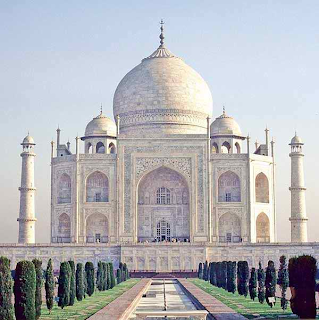
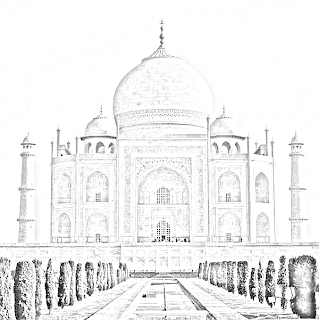
Notes:
- I used above code on png images. JH Labs code only works with TYPE_INT_ARGB(ref) images so you might need to transform them correctly.
- Code shown above was written to just check the concept and has no regards for performance, beauty.
Acknowledgement:
Well, to be honest, from being a alien to image-processing to getting to the code was not as linear a process as described in this post and I had to do a lot of hit n trial to get to this point. I want to thank Jerry who patiently answered my queries.


